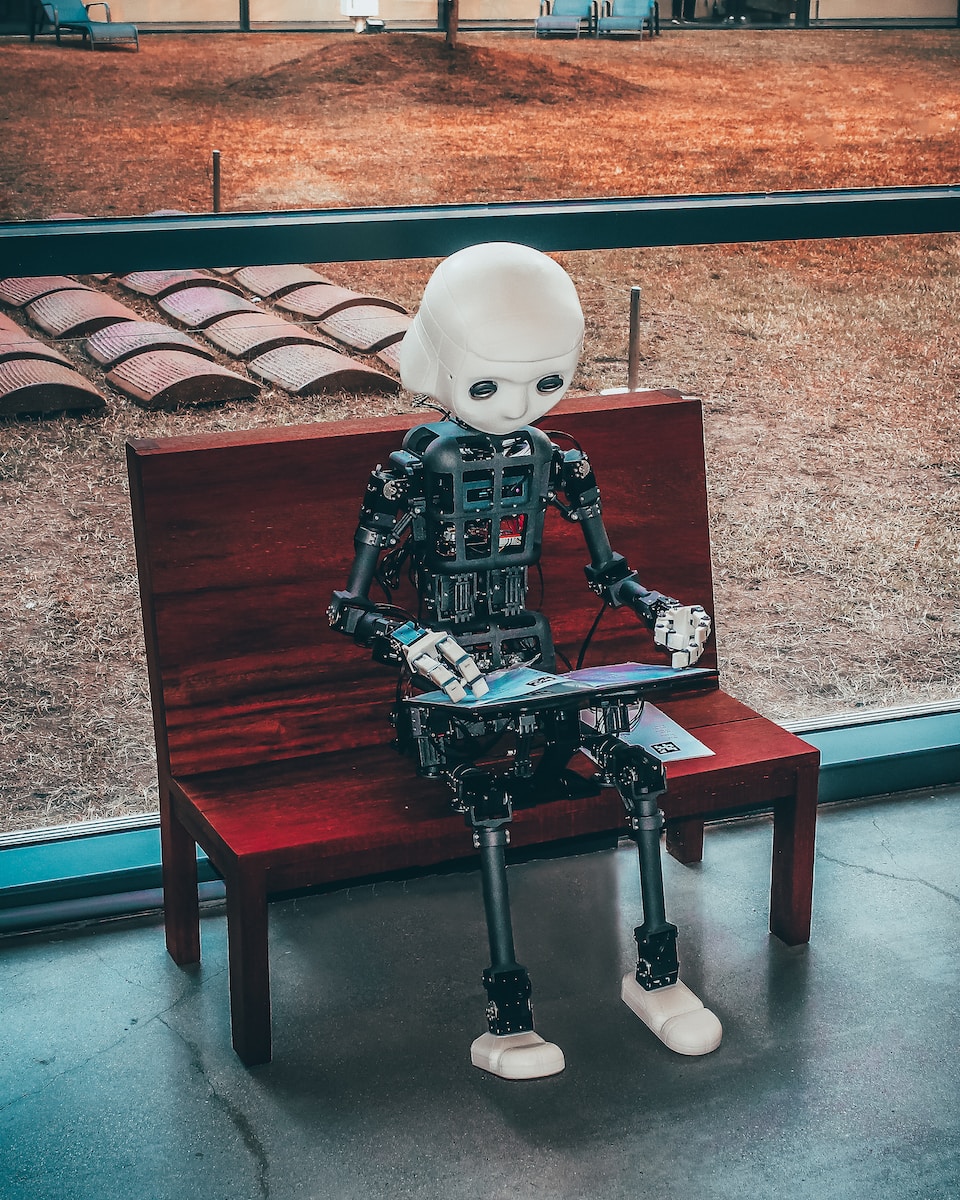Introduction
Automation has become an essential part of business operations and productivity. As businesses grow, the need to simplify and streamline tasks increases, and workflow automation tools like Zapier have gained popularity. However, for those looking for a free, open-source alternative, n8n is a powerful and versatile choice. This blog post will explore n8n’s features, advantages, and how you can use it to enhance your business processes.
What is n8n?
n8n (pronounced “n-eight-n”) is a free, open-source workflow automation tool that empowers users to build and manage workflows without writing any code. It offers a wide range of integrations and allows users to create custom workflows tailored to their specific needs. With an intuitive visual interface, n8n makes it easy for users of all experience levels to automate repetitive tasks, saving time and increasing efficiency.
Why n8n as an alternative to Zapier?
- Open-source and community-driven One of the main advantages of n8n is its open-source nature. This means users can access and modify the codebase to suit their unique requirements. It also means that n8n benefits from a strong, collaborative community of developers and users who contribute to its development, making it more robust and versatile over time.
- Self-hosted and customizable While Zapier is a cloud-based service, n8n allows users to self-host their instances, giving them full control over their data and workflows. This is particularly advantageous for businesses that require higher levels of data privacy and security. The self-hosted nature of n8n also allows for greater customization and flexibility.
- Cost-effective Zapier offers a tiered pricing model, with more advanced features available at higher pricing tiers. In contrast, n8n is entirely free, making it an attractive option for businesses and individuals seeking a budget-friendly automation solution.
- Growing library of integrations n8n currently boasts over 200 integrations, and this number continues to grow. The open-source nature of the platform allows the community to develop and contribute new integrations, increasing its versatility and ensuring that it can cater to a wide range of use cases.
Getting Started with n8n
Installation To get started with n8n, you’ll first need to install it on your server. You can use the official Docker image or follow the installation guide available on the n8n documentation website. Once installed, you’ll be able to access the n8n web interface via your web browser.
Exploring the interface n8n’s web interface is designed to be intuitive and user-friendly. When you first open it, you’ll see a blank canvas where you can create and edit your workflows. On the left-hand side, you’ll find a list of available nodes that you can drag and drop onto the canvas to build your workflows.
Building your first workflow To build a workflow, simply drag the desired nodes onto the canvas and connect them in the order you want them to execute. For example, you might start by adding a trigger node, such as a webhook or a scheduled event. Then, you can add action nodes that perform specific tasks, such as sending an email, creating a calendar event, or updating a spreadsheet. You can also use logic nodes to control the flow of your workflow based on certain conditions.
Configuring nodes Each node in n8n has its own set of configuration options that determine its behavior. To configure a node, click on it and edit its settings in the panel on the right-hand side of the interface. You can also test each node individually to ensure it’s working as expected before integrating it into your full workflow.
Debugging and monitoring workflows n8n makes it easy to monitor and troubleshoot your workflows. The “Debug” tab on the right-hand side of the interface displays real-time information about the execution of your workflow. If you encounter any issues or unexpected behavior, this tab can help you identify and resolve them.
Saving and deploying workflows Once you’re satisfied with your workflow, you can save it by clicking the “Save” button in the top-right corner of the interface. To deploy the workflow, simply toggle the “Active” switch in the top-left corner. This will enable your workflow to run automatically based on the triggers and schedule you’ve configured.
Sharing and collaborating on workflows The n8n community is constantly creating and sharing workflows, which can be a great source of inspiration and learning. You can browse and import shared workflows directly from the n8n interface or share your own creations with the community. This collaborative environment helps users discover new ways to use n8n and improve their automation skills.
Real-World Use Cases for n8n
Here are some examples of how businesses and individuals are using n8n to automate their workflows and enhance productivity:
Automating social media management By integrating with platforms like Twitter, Facebook, and LinkedIn, n8n enables users to automate social media tasks such as scheduling posts, monitoring mentions, and generating performance reports.
Streamlining customer support n8n can be used to create workflows that automatically assign and categorize support tickets, send follow-up emails, or update CRM records based on customer interactions.
Managing and tracking projects Users can create workflows to automate project management tasks such as creating new tasks, updating task statuses, and sending notifications to team members based on project milestones.
Enhancing marketing automation n8n can be integrated with marketing tools like Mailchimp, SendGrid, and Google Analytics to automate email campaigns, track performance, and segment audiences based on user behavior.
Simplifying event management By connecting to tools like Google Calendar and Eventbrite, n8n users can automate the process of creating and managing events, sending invitations, and updating attendee information.
Conclusion
n8n is a powerful and flexible workflow automation tool that offers a free, open-source alternative to popular services like Zapier. With its intuitive visual interface, growing library of integrations, and self-hosted architecture, n8n is an ideal solution for businesses and individuals looking to enhance their productivity and automate complex processes.
Whether you’re new to automation or an experienced user seeking greater control over your workflows, n8n provides a versatile platform for creating custom automation solutions tailored to your specific needs. By leveraging the power of n8n and its thriving community, you can unlock new levels of efficiency and streamline your daily tasks, giving you more time to focus on what truly matters.